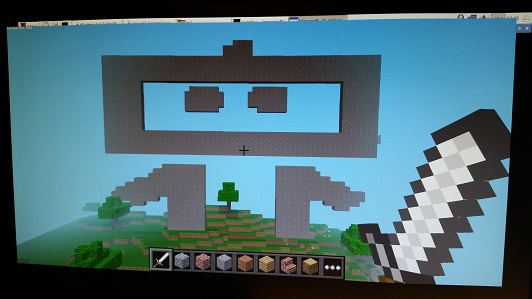| .. | ||
| GrovePi-MineControllers.py | ||
| Minecraft-dexter-industries.jpg | ||
| README.md | ||
Mine Controls.
What is it?
Mine Controls are custom hardware controls for Minecraft and the Raspberry Pi! In this project we show you how to build a custom controller for Minecraft using the Raspberry Pi and the GrovePi. You can get all the hardware for this project from the Dexter Industries website.
Setup
See the full project description for making a custom Minecraft controller for your Raspberry Pi here.
Software Setup:
Before we begin, run the following commands to setup:
sudo apt-get install minecraft-pi
`sudo pip3 install python3-xlib`
`sudo pip3 install pyautogui`
Hardware Setup: Setup the GrovePi on the Raspberry Pi. Connect a touch Sensor to port A0. Connect a Joystick to port A2. Connect a touch sensor to Port D3. Connect a touch sensor to Port D4.
To run:
- Start Minecraft on the Pi.
- Start a world.
- Start Python3 (IDLE).
- Open this file (GrovePi-Controller.py)
- Click "Run" --> "Run Module"
- Click back into Minecraft.
See more at the Dexter Industries.